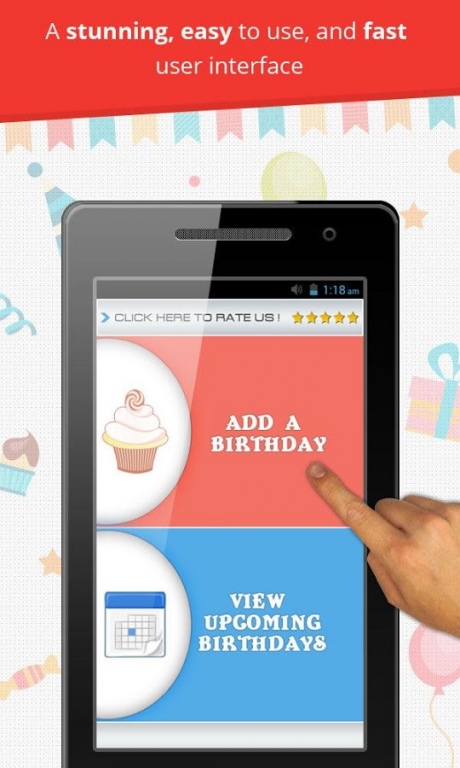Birthday Reminder & Calendar 1.0.4
Free Version
Publisher Description
Birthday Reminder & Calendar is the easiest and most effective way to remind you of your friend's and family member's birthdays so that you never forget another Birthday ever again.
Even when it's closed, Birthday Reminder & Calendar will alert you 1 day, 2 days, or up to 10 days before each friend's and family member's birthday - You Decide!
Be an awesome friend, get Birthday Reminder & Calendar!
## Birthday Reminder & Calendar has got some awesome Features :
• A stunning, easy to use, and fast user interface.
• Calculate your(Friends / Family) perfect age in years, months and days.
• Write the name yourself or pick one from your contacts.
• Pick pictures / photos from gallery to add them.
• Share your (friends / family member's) actual age and the remaining period for the next birthday with your friends / family.
• View a list of upcoming birthdays. Also you can delete them with a single click.
• Quick search lets you find anyone fast and easy.
• Get two notifications / reminders per birthday. Day of and up to 10 days before.
• Set your desired time of day for notifications / reminders.
• Notifies you with a pre-defined happy birthday song.
• What’s more? Great Tablet optimization ofcourse!
And best of all : It’s FREE! Try our "Birthday Reminder & Calendar" app today but please don't forget to leave us your valuable feedback.
About Birthday Reminder & Calendar
Birthday Reminder & Calendar is a free app for Android published in the PIMS & Calendars list of apps, part of Business.
The company that develops Birthday Reminder & Calendar is Fortune Apps Dev. The latest version released by its developer is 1.0.4.
To install Birthday Reminder & Calendar on your Android device, just click the green Continue To App button above to start the installation process. The app is listed on our website since 2016-03-25 and was downloaded 6 times. We have already checked if the download link is safe, however for your own protection we recommend that you scan the downloaded app with your antivirus. Your antivirus may detect the Birthday Reminder & Calendar as malware as malware if the download link to apps.fortuneappsdev.birthdayremindercalender is broken.
How to install Birthday Reminder & Calendar on your Android device:
- Click on the Continue To App button on our website. This will redirect you to Google Play.
- Once the Birthday Reminder & Calendar is shown in the Google Play listing of your Android device, you can start its download and installation. Tap on the Install button located below the search bar and to the right of the app icon.
- A pop-up window with the permissions required by Birthday Reminder & Calendar will be shown. Click on Accept to continue the process.
- Birthday Reminder & Calendar will be downloaded onto your device, displaying a progress. Once the download completes, the installation will start and you'll get a notification after the installation is finished.